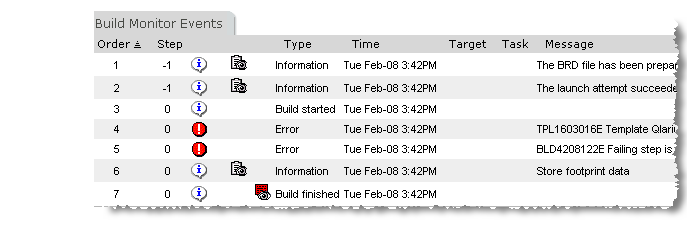
If your build job encounters an error during execution, Dimensions CM displays an error listing in Build Monitor Events:
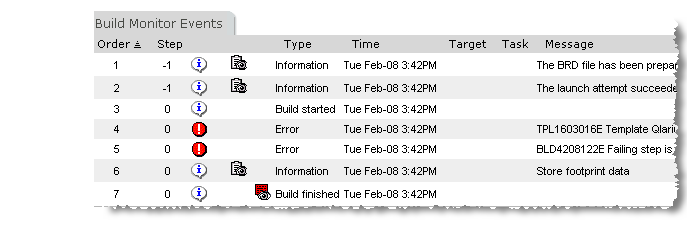
Recall that you view Build Monitor Events in one of two ways:
After a build executes, the Build Execution Statuses dialog box appears; click the See Build Events icon on that dialog box to view Build Monitor Events.
From the Build Job Monitoring tab, locate your build job under the History folder, then click the appropriate link under Execution History to view Build Monitor Events.
To view the error log:
Click the View error log icon:
The Build Job Event Error Log appears:
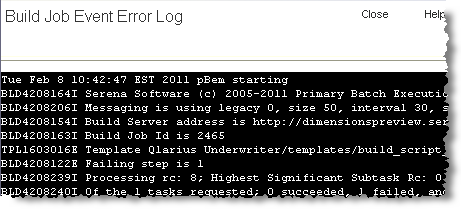
Review the information in the error log to determine what went wrong.