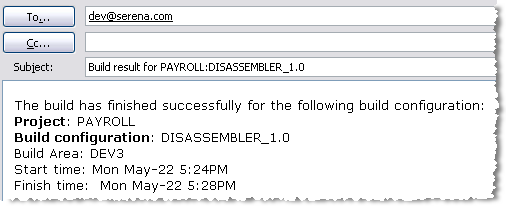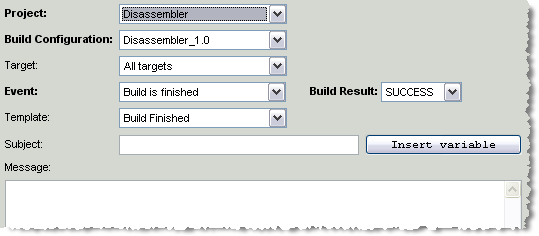
A notification event specifies the action that causes an email message to be sent to the users that are subscribed to it. You can optionally use notification templates to automate and simplify the process of setting up events.
For each notification event you specify the following:
The Dimensions project, build configuration, and targets to which the event applies. You can specify an individual target or all targets.
The type of event that triggers the notification. You can choose any of the pre-defined event types, for example:
When a build is started.
When the targets are built.
When there are errors.
(Optional) The notification template to be used in the email message.
The subject of the email message. Not required if you are using a template that includes a subject.
The body of the email message. Not required if you are using a template that includes the message.
In the example below, the notification is sent to the event subscribers after the build of all the targets in Disassembler_1.0 finishes successfully. The template used is Build Finished. No subject and body are required as they are taken from the template:
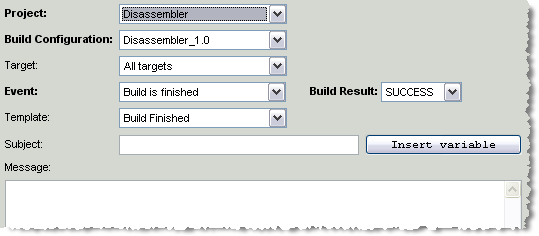
The email message for this example, using the template Build Finished described in Notification Templates, looks like this: