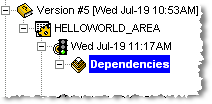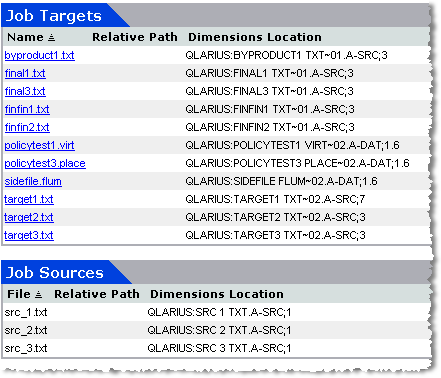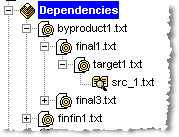Viewing Dependencies
You can view build dependencies from the Build Monitoring tab. The dependencies show which modules or items were used to create the final targets.
NOTE To display dependencies, you must configure the build job to preserve targets.
To view the dependencies for a specific target:
-
In the Build Administration Console click the Build Monitoring tab.
-
Expand the History tree until you find the versions, and underneath them, the specific build execution (a date and time) you are interested in.
-
Expand the build execution record and the dependencies entries appear:
-
Select the Dependencies entry. The Job Targets and Job Sources listings appear in the content pane.
These listings indicate the targets and sources which the build job depends on.
-
To view the hierarchy of dependencies for a specific file, expand the entries in the Dependencies tree:
Selecting specific entries in hierarchies such as the one shown causes the content pane to display source/target details, and dependent sources and targets.
Automatic Detection of Dependencies
On the mainframe side, Dimensions Build natively supports the Serena mainframe build engine that is installed with Dimensions for z/OS. This utility monitors all I/O by each step to provide detailed dependency analysis.