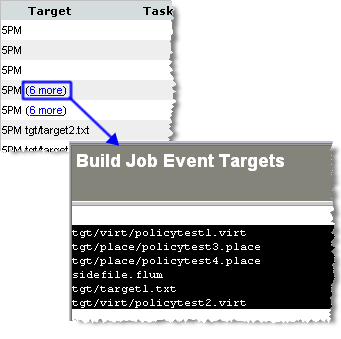Build Job Details Dialog Box
The Build Job Details dialog box lets you view the details of a specific build job execution.
There are two main sections: Build Job Details and Build Monitor Events.
Build Job Details
This section is normally hidden. Click the plus sign next to the Build Job Details section to show the following information:
Build Monitor Events
In the Build Monitor Events section, you can see a table with a row for each step of the build; for example, "Build started". In each row there is a Step column which may display icons. You can click on each icon to display more information.
|
Icon
|
Description
|
Rules and Guidelines
|
|

|
Display the Build Job Event Expanded Script dialog box. This displays a command-prompt-type display with the script for the build step in question.
|
|
|

|
Display the Build Job Event Output Log dialog box. This log displays information such as file deployment statuses, the success of the step, and so on.
|
|
|

|
Display the Build Job Event Error Log dialog box. This log displays error information for build steps that fail.
|
|
If a build step produces multiple targets and their names do not fit in the Target column, a link called ’n more’ is displayed. Click this link to open the Build Job Event Targets dialog box which displays the names of all the targets.
Related Topics
Build Job Event Expanded Script Dialog Box
Build Job Event Output Log Dialog Box
Build Job Event Error Log Dialog Box
![]()
![]()
![]()