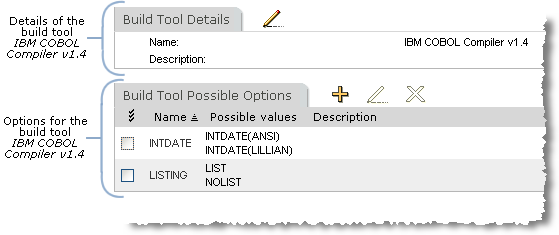In the navigation pane of the Build Management tab click Settings and click Build Tools. The content pane lists all the build tools that are currently defined.
To view a build tool’s options, in the navigation or content pane click the build tool. The content pane refreshes and lists all the options defined for the build tool.