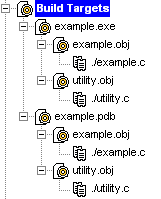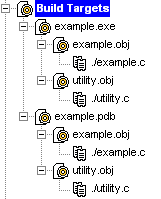
When you create a build target for a build configuration you can define multiple outputs using the same inputs. During the build only one step is executed and only one template is expanded.
Do the following:
Create the first output as normal using the Create New Target Wizard.
To create the next output open the Create New Target Wizard.
On the Targets page, from the Reuse script from another target list, select the first target. This option repeats the configuration of the first target; the scripts, options, targets, and sources used to build the first target will also be used to build the current target. Click Finish.
To add more outputs repeat step 3.
The example below shows a debug database file, example.pdb, created from the link step. Note that two final targets are produced from the link, but the compiles and the link only occur once.