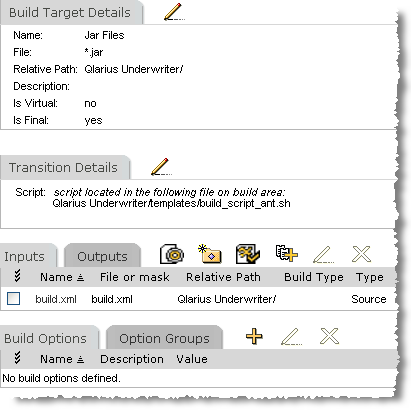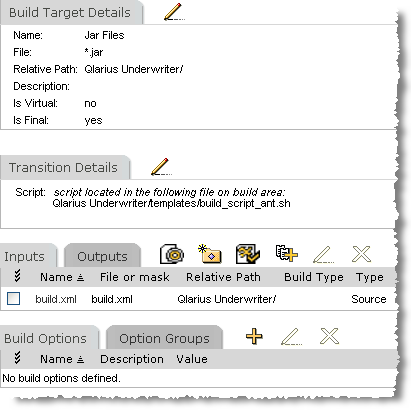
To specify the build template that executes during a build step, do the following:
In the navigation pane, select a build configuration in a project or stream and check it out.
In the content pane, on the Build Targets tab, click New.
The Create New Target Wizard appears.
On the Target page define the target and click Next.
On the Scripts page, from the Select Source list select Use a file in the build area as a script.
For a Dimensions CM controlled build, to locate the template in a search path, click Browse and navigate to the file, or type the full path and name of the template.
Complete the rest of the wizard.
In the navigation pane expand the Build Targets node for the build configuration and select the target.
The content pane displays the details of the build target including the build template, the input, and the target: