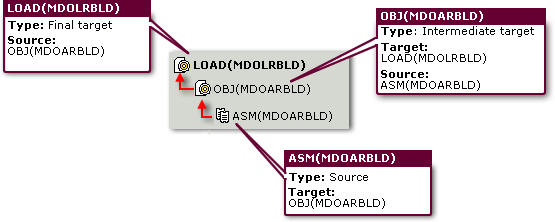
You can specify a chain of build steps that creates a final target by adding the target from one step as the input to another step. The diagram below illustrates a simple chain of build steps with a single output, a single intermediate target, and a single source. The source item is the input to the intermediate target and the intermediate target is the input to the final target.
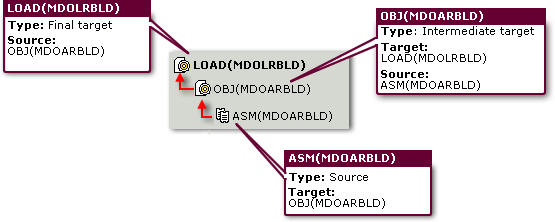
To specify a chain of build steps:
Open the Create New Target Wizard. On the Target page define the target and select the Is Final check box. Populate the Script and Options pages as required.
On the Build Plan page select an action, for example Add new target or Add new source. Click Next and follow the instructions in the wizard.
When the Build Plan page appears select the build object where you want to add an action to the chain and repeat step 2.
Repeat steps 2 and 3 until you have completed your chain of build steps.
Click Finish. The navigation and content panes update and display your build chain.