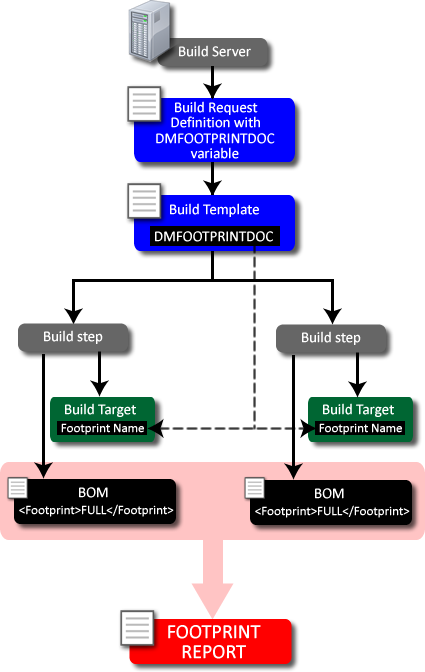
Build footprinting works as follows:
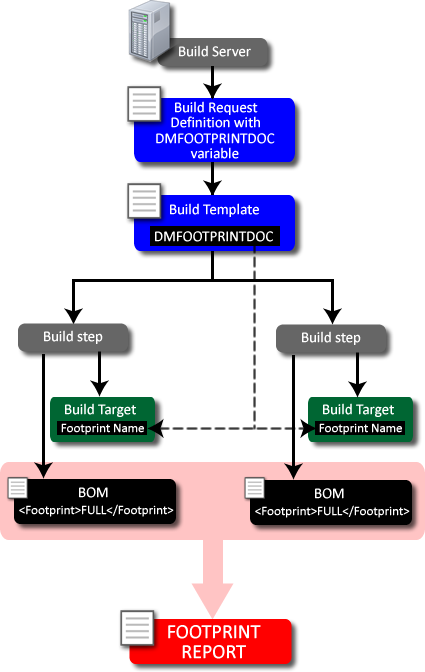
When a build is launched the Build Management Server creates a BRD (Build Request Definition) file. By default the BRD includes the variable DMFOOTPRINTDOC.
If footprinting is required the build template driving the build uses the variable DMFOOTPRINTDOC when building a target. For details about writing build templates see the Developer’s Reference.
|
|
|
NOTE You can also use a legacy variable called DMFOOTPRNT that is added by default to the BRD file. This variable contains a summary of a build that you can embed in a target. The MVS template MDHBLNKC that ships with Dimensions CM embeds this variable as well as the new footprint report variable, DMFOOTPRINTDOC. |
In each build step:
A BOM file for the target is created by the build process that is driven by the build template. If footprinting is required the following optional tag is added to the BOM.
<Footprint>FULL</Footprint>
This line triggers a footprint report to be created for this unique build target.
The footprint report name is embedded by the build template into the build target. You can specify the name of the footprint report in the Dimensions configuration variable DM_FOOTPRINT_FOLDER, for details see Specifying where the Footprint Report is Checked In.
When the build is completed the footprint report is generated for the entire build using the specified name, and checked into Dimensions with the BOMs for each built target