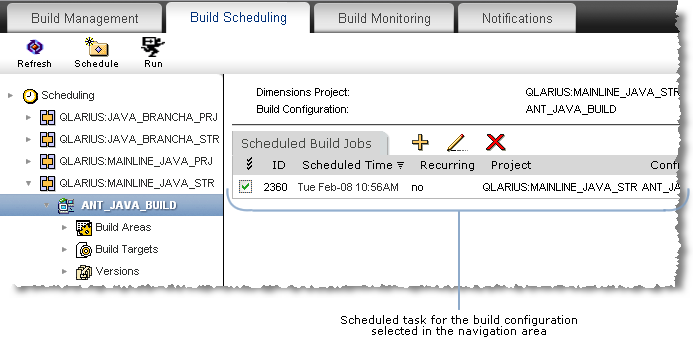
The Build Scheduling tab has the following areas:
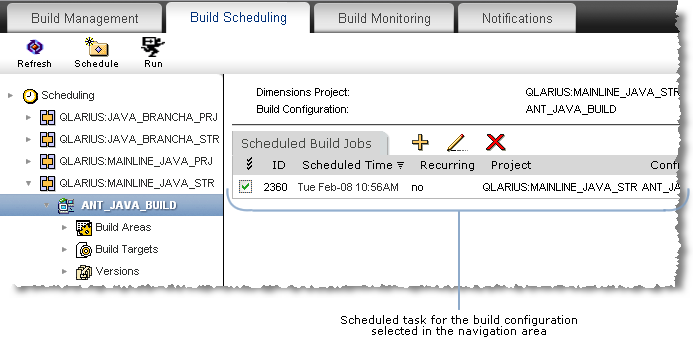
The menu area has the following buttons. The buttons that are displayed depend on the object that you select in the navigation or content panes
|
Button |
Description |
|
|
Refresh: refreshes the screen. |
|
|
Schedule: creates a new build execution schedule. |
|
|
Scheduler Service: creates or modifies a scheduler service. |
|
|
Filter: (when you select the Scheduling node in the navigation tree) filters the Dimensions projects that are displayed in the navigation and content panes. |
|
|
Run: (when you select a build configuration in the navigation tree) enables you to build the selected build object. |