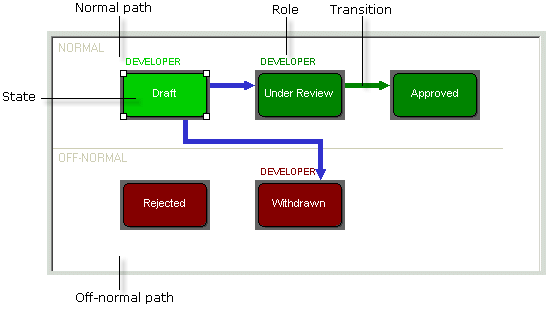
A lifecycle defines the approval process for object types in Dimensions CM. You can define a lifecycle independently and then associate it to an object type in the product's process model, or you can define a lifecycle from within the context of an object type. Each object will follow the lifecycle of its associated object type. The status of an object is its current state in its lifecycle.
You can define lifecycles for requests, items, and baselines.
A lifecycle comprises:
States: Approval levels through which an object must pass. States typically reflect process states such as development, test, and release.
Transitions: The permitted movement of an object between one state and another state. Transitions determine the sequence of states for a lifecycle.
Roles: The role holders who can move an object from one particular state to another, which is known as actioning.
Normal and off normal paths: Paths that indicate how an object is progressing through the lifecycle. The normal path is a linear succession between lifecycles states that represents a successful path, while an off normal path represents a failure or a need for rework.
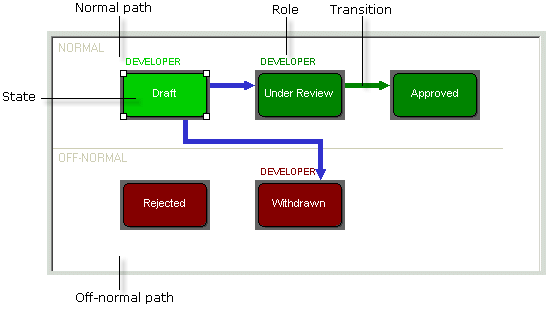
Lifecycles ensure that an organization's processes are followed and are auditable. Lifecycles are user-defined so that they reflect the way in which the organization works.
The following diagram illustrates a simple item lifecycle for a document. Only a user with the Developer role can action the object from DRAFT to UNDER REVIEW, while only a user with the Team Leader role can action it from UNDER REVIEW to APPROVED. Although not shown in this example, note that you can assign more than one role to a transition.
The DRAFT, UNDER REVIEW, and APPROVED states form the normal path for the lifecycle. WITHDRAWN and REJECTED are off normal.
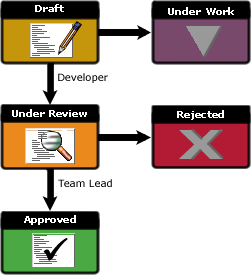
For item types, you can create lifecycles that consist of only a single state. As in the example below, a single-state lifecycle may be used for intermediate derived files such as compiled output files, which do not normally follow an approval procedure.
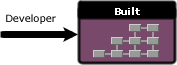
A single-state lifecycle has one normal transition with the same begin and end state. An item assigned to a single-state lifecycle will not appear on any item inboxes.
Note that you cannot action an object with a single-state lifecycle.