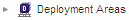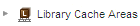If you select...
Then the content pane displays:
A single Work area: ![]()
-
General: Section that displays details about the selected Work area.
Click the Edit:  button to edit the area details and assign users or groups.
button to edit the area details and assign users or groups.
-
Assigned Users and Groups: Section that displays the users and/or groups that have been assigned to the work area.
A single Deployment area: ![]()
-
General: Section that displays details about the selected Deployment area.
Click the Edit:  button to edit the area details.
button to edit the area details.
-
Global Stage Lifecycle: A graphical representation of the Global Stage Lifecycle.
Click the Edit:  button to edit the lifecycle.
button to edit the lifecycle.
-
Projects: Section that displays the project/streams that have been related to the deployment area.
Click the  button to assign a project/stream the area using the Assign Area to Project dialog box.
button to assign a project/stream the area using the Assign Area to Project dialog box.
Click the  button to unassign a project/stream from the area.
button to unassign a project/stream from the area.
A single library cache area: ![]()
-
General: Section that displays details about the selected library cache area.
Click the Edit:  button to edit the area details.
button to edit the area details.
Top-level node: ![]()
or
second-level node:
or
Stage node: 
-
Areas: Section that displays a detailed summary of all areas in the base database, or of the selected type.
-
Click the Name link to modify details for the selected area.
-
 : Click to print the summary of areas.
: Click to print the summary of areas. -
 : Click to save the summary of areas as comma-separated values.
: Click to save the summary of areas as comma-separated values.