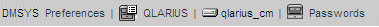
When you click a tool, the tool's main window contains a status area at the bottom of the window.
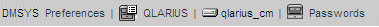
It contains the following icons:
|
Icon |
Description |
|
User name and Preferences link |
The user ID of the user currently logged in. Click the Preferences link to display the Set User Preferences dialog box. |
|
Product name |
The name of the current product. You can click the icon to change the current product. NOTE When you log in to the Administration Console under your user, the current product will be the last one you have previously set under that user. |
|
Database |
The name of the base database currently accessed. |
|
Passwords Link |
Click this link to display the Passwords dialog box to change a user password. |
Related Topics