In the status area, click the Preferences link: 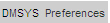
In the Set User Preferences dialog box:
-
In the User display format list, select the label to be displayed for the user name in the status bar and dialog boxes:
• Select USERID if you want the only the ID of the user to be displayed.
• Select User Full Name if you want only the name of the user to be displayed.
• Select USERID (User Full Name) if you want the ID followed by the name in brackets to be displayed.
• Select User Full Name (USERID) if you want the name followed by the ID in brackets to be displayed.
-
In the Paging size field, enter the number of rows that you want to be displayed in each page of a table in the Administration Console
Click the OK button.