Replication Administration Navigation Area
The navigation area displays a list of objects that varies depending on which tab you've selected.
Configurations: Navigation Area
The navigation area lists the replication configurations that have been defined for the base database. It consists of:
-
A filter to select which type of configuration to view. The options are:
-
Project Master: Configurations where this base database is the master site that replicates projects to subordinate sites.
-
Project Subordinate: Configurations where this base database is the recipient of project replications.
-
Baseline Master: Configurations where this base database is the master site that replicates baselines to subordinate sites.
-
Baseline Subordinate: Configurations where this base database is the recipient of baseline replications.
-
Request Master: Configurations where this base database is the master site that replicates requests to subordinate sites.
-
Request Subordinate: Configurations where this base database is the recipient of request replications.
-
A top-level Configurations icon: 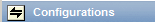 . Clicking this icon displays a list of the configurations in the content area for the filter option selected above.
. Clicking this icon displays a list of the configurations in the content area for the filter option selected above.
-
A node for each Configuration ID:  . Clicking one of these nodes shows the details of the configuration and its subordinate sites in the content area.
. Clicking one of these nodes shows the details of the configuration and its subordinate sites in the content area.
Logs: Navigation Area
The navigation area lists the logs for replications that have been sent or received for the base database. It consists of:
-
A filter to select which logs to view. The options are:
-
Projects Sent.
-
Projects Received.
-
Baselines Sent.
-
Baselines Received.
-
Requests Sent.
-
Requests Received.
-
A top-level Configurations icon: 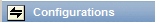 Clicking this icon shows the replication logs for all the configurations in the content area for the filter option selected above.
Clicking this icon shows the replication logs for all the configurations in the content area for the filter option selected above.
-
A node for each Configuration ID:  . Clicking one of these nodes shows only the logs for that configuration in the content area.
. Clicking one of these nodes shows only the logs for that configuration in the content area.
Related Topics
Replication Administration Menu Area
Replication Administration Content Area
Replication Administration Status Area
Replication Administration Main Window
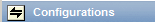 . Clicking this icon displays a list of the configurations in the content area for the filter option selected above.
. Clicking this icon displays a list of the configurations in the content area for the filter option selected above.![]() . Clicking one of these nodes shows the details of the configuration and its subordinate sites in the content area.
. Clicking one of these nodes shows the details of the configuration and its subordinate sites in the content area.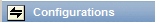 Clicking this icon shows the replication logs for all the configurations in the content area for the filter option selected above.
Clicking this icon shows the replication logs for all the configurations in the content area for the filter option selected above.