Network Administration Content Area
The information that displays in the content area varies depending on which tab is active and which object you selected in the navigation area. The tables below describe this.
Network Nodes Tab: Content Area
|
If you select...
|
Then the content area displays:
|
|
A single node
|
For a selected physical node, you can see all of the associated logical nodes in this section.
For a selected logical node, you can see the associated physical node as well as all of the logical nodes associated with that physical node.
-
Contact: This section displays details about the user responsible for the node.
-
Network Object: Section that displays details about the network object assigned to the node and enables you to edit or assign another network object.
-
Base Database: This section displays details about the base databases assigned to the node and enables you to manage these associations.
|
|
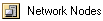
|
-
List of objects: This section displays a detailed summary of all network nodes in the base database.
-
 : Print the summary of nodes. : Print the summary of nodes.
-
 : Save the summary of nodes as comma-separated values. : Save the summary of nodes as comma-separated values.
|
Node Connections Tab: Content Area
|
If you select...
|
Then the content area displays:
|
|
A single node connection
|
-
General: This section displays details about the selected node connection and enables you edit it.
-
Diagram: This section displays a graphical representation of the connection. See the example of a Diagram section below.
|
|

|
-
Node Connections: This section displays a detailed summary of all node connections in the base database.
-
 : Print the summary of connections. : Print the summary of connections.
-
 : Save the summary of connections as comma-separated values. : Save the summary of connections as comma-separated values.
|
Example of a Diagram for a Node Connection
Advanced Tab: Content Area
|
If you select...
|
Then the content area displays:
|
|
A single operating system, contact, file system, or code set
|
Predefined details about the selected object.
|
|
A single contact
|
Details about the selected contact and enables you to edit these.
|
|
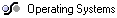



|
-
Detailed summary of all operating systems, contacts, file systems, or code sets in the base database.
-
 : Print the summary of objects. : Print the summary of objects.
-
 : Save the summary of objects as comma-separated values. : Save the summary of objects as comma-separated values.
|
Related Topics
Network Administration Main Window
Network Administration Menu Area
Network Administration Navigation Area
Network Administration Status Area
![]()
 : Print the summary of nodes.
: Print the summary of nodes. : Save the summary of nodes as comma-separated values.
: Save the summary of nodes as comma-separated values. : Print the summary of connections.
: Print the summary of connections. : Save the summary of connections as comma-separated values.
: Save the summary of connections as comma-separated values.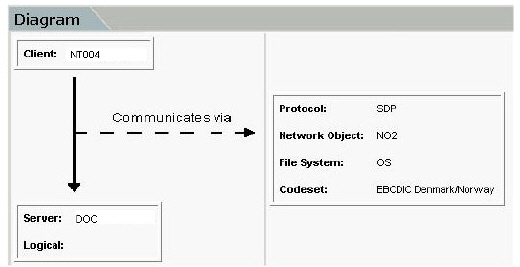
 : Print the summary of objects.
: Print the summary of objects. : Save the summary of objects as comma-separated values.
: Save the summary of objects as comma-separated values.