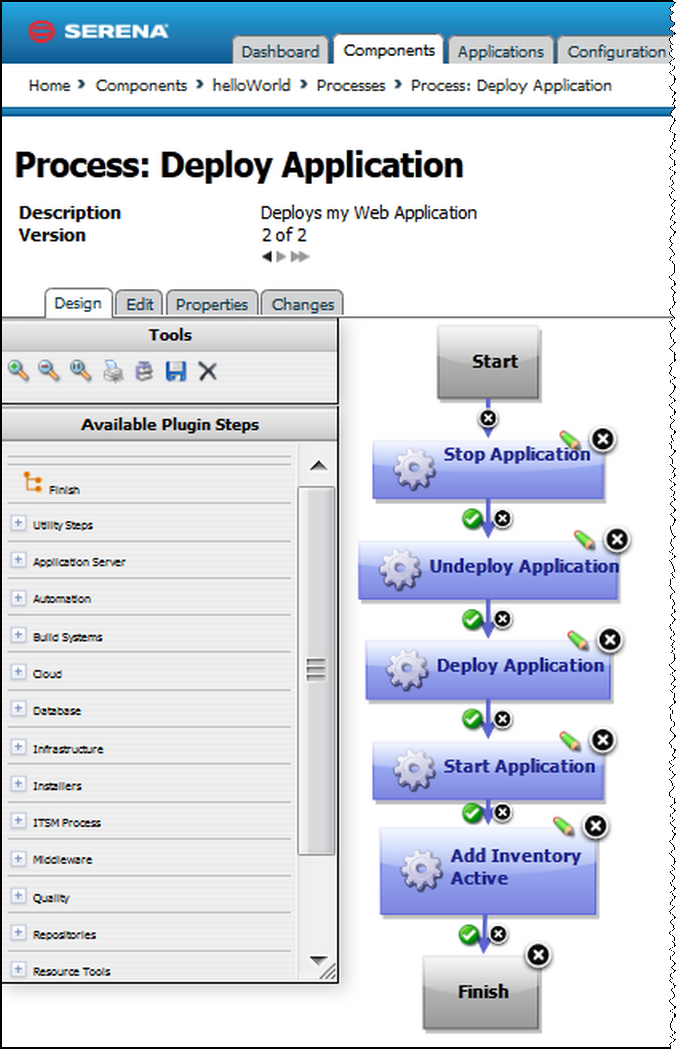
Serena Release Automation plug-ins provide tools for creating component processes. Plug-ins consist of configurable steps which can be thought of as distinct pieces of automation. By combining steps in the Serena Release Automation editor, you can create fully-automated deployment processes. In addition to basic plug-ins, others integrate many third-party tools into Serena Release Automation, such as application servers and software configuration management products. For example, the Tomcat and WebSphere plug-ins provide steps that start and stop those servers, install and uninstall applications, as well as perform other tool-specific tasks. Finally, you can write your own plug-in (see Creating Plug-ins).
A plug-in consists of a number of steps, which varies from plug-in to plug-in. Each step consists of a number of properties, a command that performs the function associated with the step, and post-processing instructions (typically used to ensure that expected results occurred). Step properties can serve a wide variety of purposes, from providing information required by the step's command, to supplying some or all of the actual command itself. When you create a process, you drag steps onto the editor's design area and define their properties as you go. Property values can be supplied when defining a component process or at run-time. The process flow is defined by drawing connections between steps. In the following illustration, you can see a series of plug-in steps and the connections between them. For information about creating component processes, see Component Processes; for information about creating your own post-processing scripts, see Post-Processing Scripts.
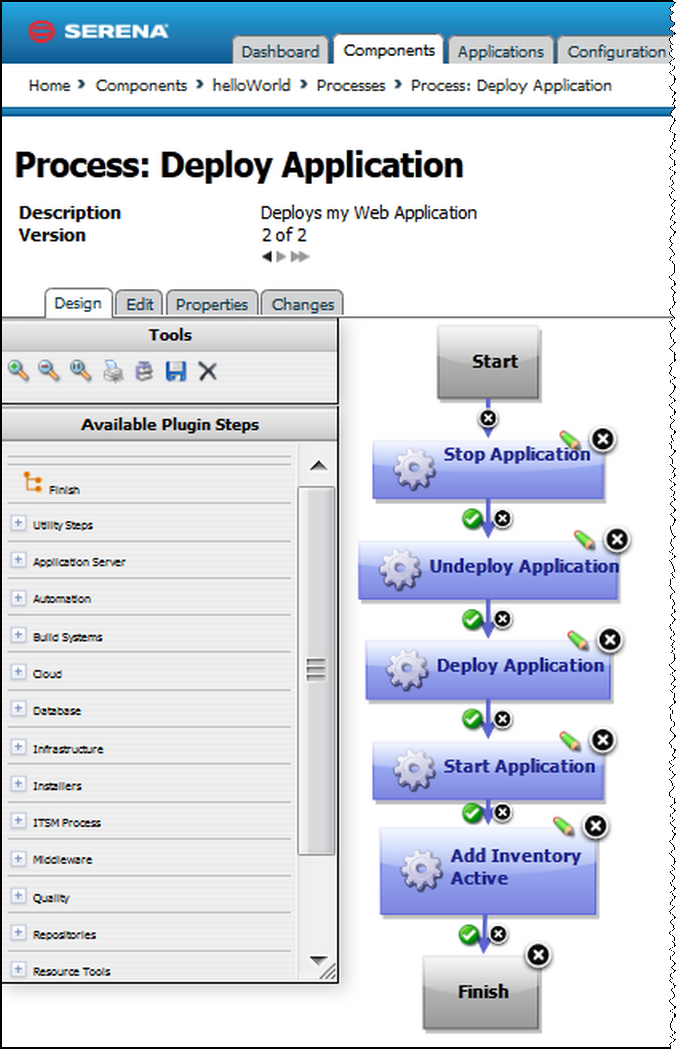
Component processes are run by agents installed in the target environment. For a process to run successfully, the agent must have access to all resources, tools, and files required by the plug-in steps used in the process. When installing an agent, ensure that:
The agent running the process has the necessary user permissions to execute commands and access any required resources. This typically entails granting permissions if an external tool is installed as a different user; installing the agent as a service; or impersonating the appropriate user (see User Impersonation).
Any external tools required by plug-in steps are installed in the target environment.
The required minimum version of any external tool is installed.
For information about installing agents, see Agent Installation.