Display the Add a Component dialog Applications > [select application] > Components > Add Component [button]
Selecting a Component
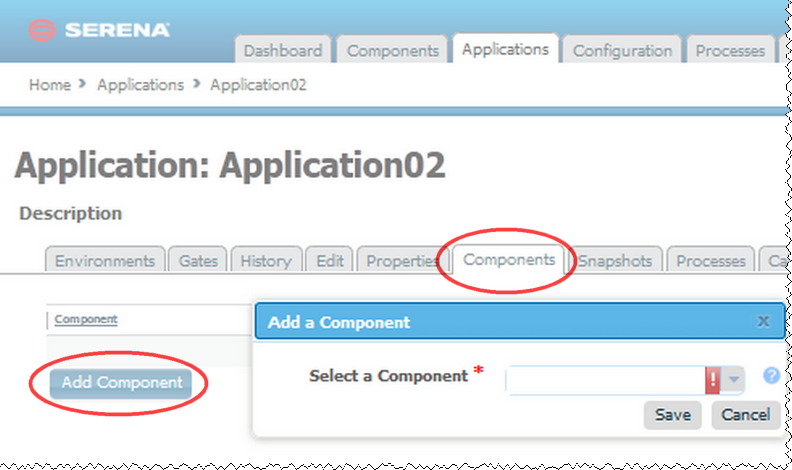
Use the Select a Component list box to choose a component. Components are selected one at a time.
Add at least one component to the application. Applications bring the different components (their versions and processes) together so they can be deployed as a single unit.