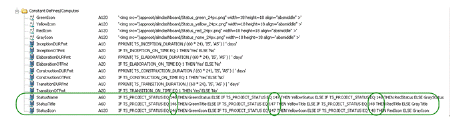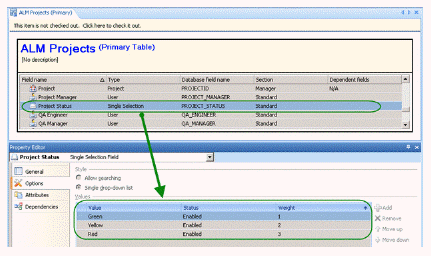
After installation one of the Serena Release Manager metrics related to Project status will not display the appropriate status color (the color is always grey). This is due to a field value that requires changing because it has a different value on every system.
Problem:
The project status is a Single selection field and stored somewhere in SBM in the appropriate table.
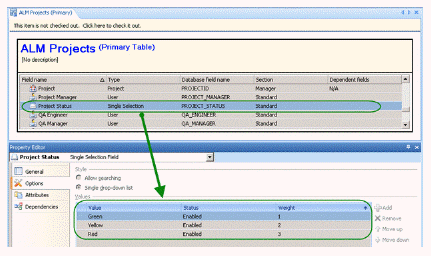
The steps below guide you through making the necessary change:
To find out the Project Status values ID you can view the Sample data for the USR_ALM_PROJECTS table using IBI Developer studio. Alternatively you can look at DB manager into the table that holds selections values.
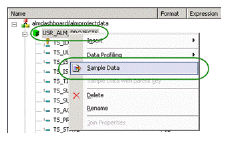
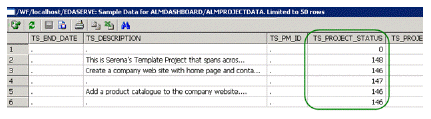
Now change the StatusName, StatusTitle and StatusIcon calculation fields and put the correct values in the correct place in a formula string.