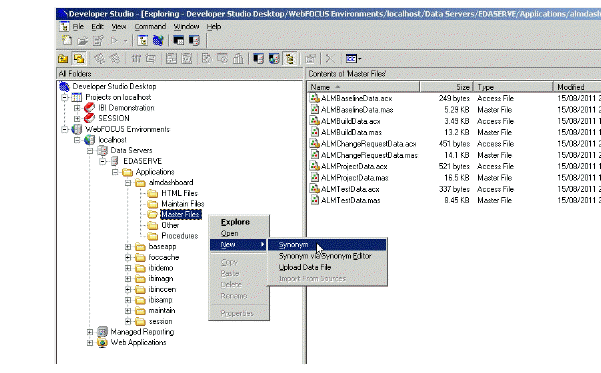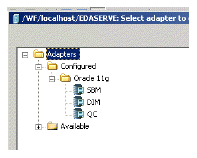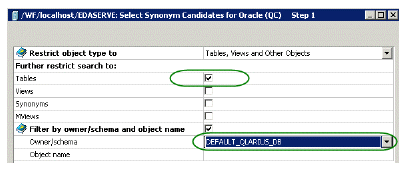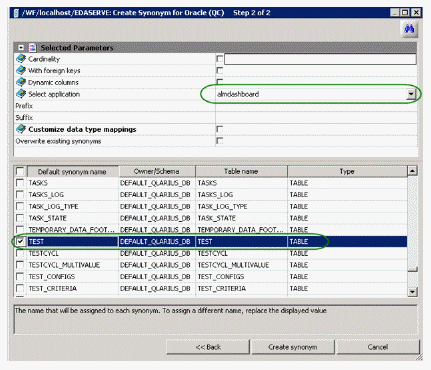Creating a new Synonym
Serena Dashboard includes a rich collection of synonyms designed to retrieve data from Serena Orchestrated ALM solutions such as Serena Release Manager and Serena Development Manager. The tables in these out-of-the-box synonyms may already provide you with the data that you need to build new metrics. Please consult the Serena Dashboard Table Reference for more information. Follow the steps in this section if you need to define new synonyms to pull additional data from your data sources.
To create a new synonym (.mas plus .acx) file:
-
In Developer Studio, right-click Master Files and select New | Synonym
-
Select the adapter for the data source and click OK.
-
Select Tables, and select the name of the schema from the drop-down list under Owner/schema.
-
Click Next.
-
Select almdashboard for the application and select the required table(s).
-
Click Create synonym.