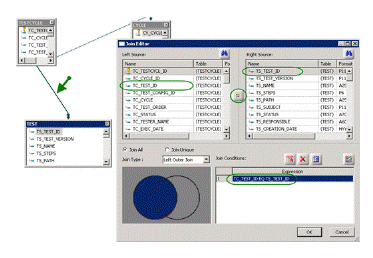Select the Master Files node.
Right-click the synonym (.mas file) and select Edit in Synonym Editor.
Right-click the top node and select Insert | Copy of segment from Existing Synonym.
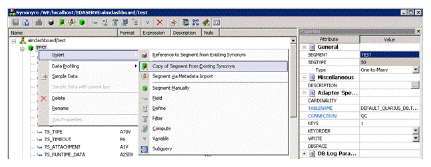
Select the other synonym and click Select.
Use the Join Editor to define the join.