Log into Serena Dashboard with an administrative account.
Click the Administration button and select Login Options.
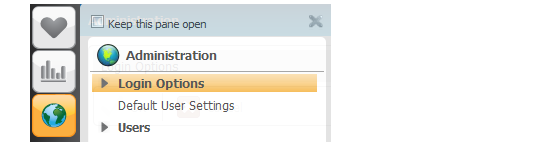
Select Serena Single Sign-On to use a configured Serena Single Sign-On user database. Please see Configuring SBM Single-Sign-On for Serena Dashboard for detailed instructions on configuring SSO.
Select LDAP Server to use a central LDAP server for user information. You must then specify the following:
-
Server Name. This is the network URL to the machine, in a format such as:
ldap://host:port
for example, if the machine name is users and the port number is 389:
ldap://users:389 -
User Postfix: Virtual doman used for LDAP lookups. For example: @serena.com
-
Automatically Add New Users: Choose this option to look up new user names in the LDAP database and, if they exist, add them to the Dashboard user pool.
-
Automatically Update User and Group Information: Choose this option to look up users in the LDAP server every time that user logs in, and refresh the user information in the Dashboard user pool. You can also manually refresh all user information.
Select Dashboard users database to store user information directly in Serena Dashboard.