Select the Procedures node.
Right-click the .fex file for the Procedure and select Edit.
Double-click the second icon.
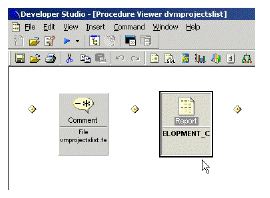
Delete existing fields or drag the new fields from the Object Inspector list as required.
Select File | Save.
Select File | Close.
To edit an existing metric definition:
Select the Procedures node.
Right-click the .fex file for the Procedure and select Edit.
Double-click the second icon.
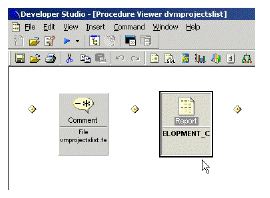
Delete existing fields or drag the new fields from the Object Inspector list as required.
Select File | Save.
Select File | Close.