Right-click the Procedures node and select File | New Procedure.
In the New Procedure File dialog box, enter a file name, and click Create.
Right-click the ![]() icon and select Advanced Graph.
icon and select Advanced Graph.
This will launch the Advanced Graph Editor.
Select the Chart type tab, and select type of graph/chart from the left-hand side.
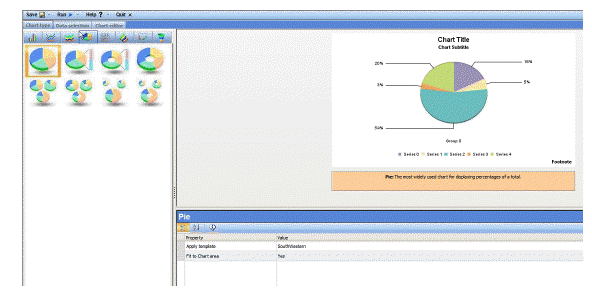
Select the Data selection tab.
Select the required data fields and drag them from the top left pane to the bottom left pane. You should see how the chart will look in the preview window.
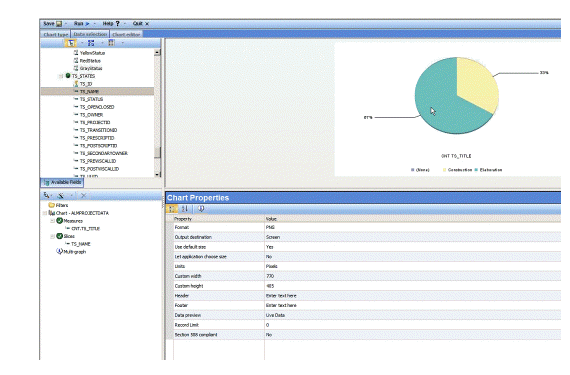
Select the Chart editor tab to choose various other GUI options if required.
Click Save.