Log in into Serena Dashboard as an administrator.
Set up groups based on the access level you want to grant to the groups. See Organizing Users into Groups.
Select Administration | Views.
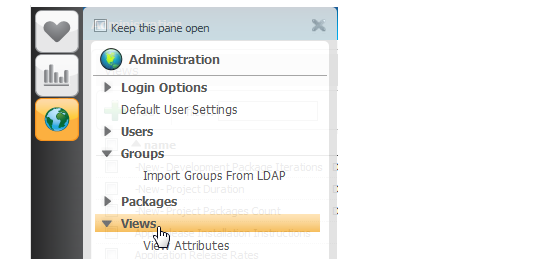
Select the view to which you want to restrict access and click Edit.
Expand the Access Level group.
Select Restricted, then select the groups to which you want to grant access, and move them to the Groups with Access column.
Click OK.