Log in to Serena Dashboard as an administrator.
Select Administration | Users.
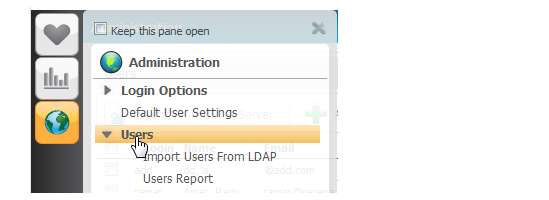
To add a new user, click Add. To edit an existing user, click Edit.
Enter the user’s login name, actual first and last name, and email address.
Select Admin Rights to grant this user access to the Administration view.
Select Disabled to disable this user account. You can always enable the account later.
If this is an existing user, you can review group membership under Group Membership.
If this is an existing user, you can reset the user’s password under Change User’s Dashboard Password.
Click OK.