Log in to Serena Dashboard as an administrator.
Select Administration | Users | Import Users From LDAP.
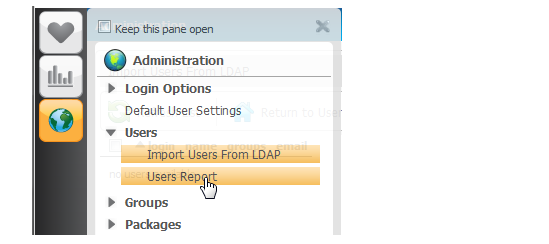
The list of available users is loaded. You can refresh at any time by clicking the Refresh List.
Choose the users you want to add and add them.
If you are managing users centrally using LDAP, you can add new users to Serena Dashboard by choosing them from a list of all users in LDAP.
To add users from LDAP:
Log in to Serena Dashboard as an administrator.
Select Administration | Users | Import Users From LDAP.
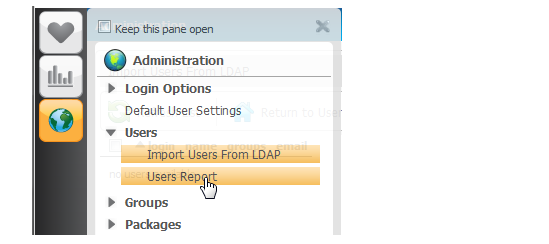
The list of available users is loaded. You can refresh at any time by clicking the Refresh List.
Choose the users you want to add and add them.