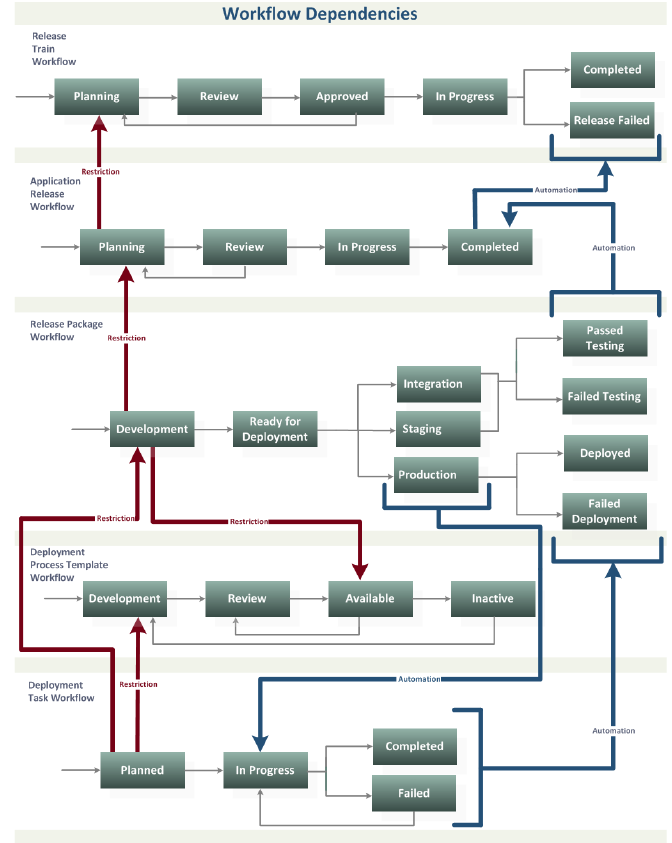
The two main dependency relationships among the workflows are restrictions and automations.
Most of the default workflows allow editing and associating objects to other objects only when items are in the Development or Planning states. For example, you can associate application releases with a release train only when that release train is in the Planning state. You can associate release packages with an application release only when the application release is in the Planning state.
Workflows for Deployment Process Templates are standalone, although deployment process templates populate the deployment tasks for release packages and in that respect have a link to the workflows for both Deployment Tasks and Release Packages. Workflows for environments are completely standalone by default.
Many of the workflows are moved to completion states automatically when associated objects are complete. The automation is usually initiated at the lowest level of association and moves up the hierarchy as each level of release activities are completed. For example, after all deployment tasks for a release package reach completion, the release package is marked complete. After all release packages for an application release reach completion, the application release is marked complete. When all application releases for a release train reach completion, the release train is marked complete.
The dependencies among the default workflows are shown in the following figure.
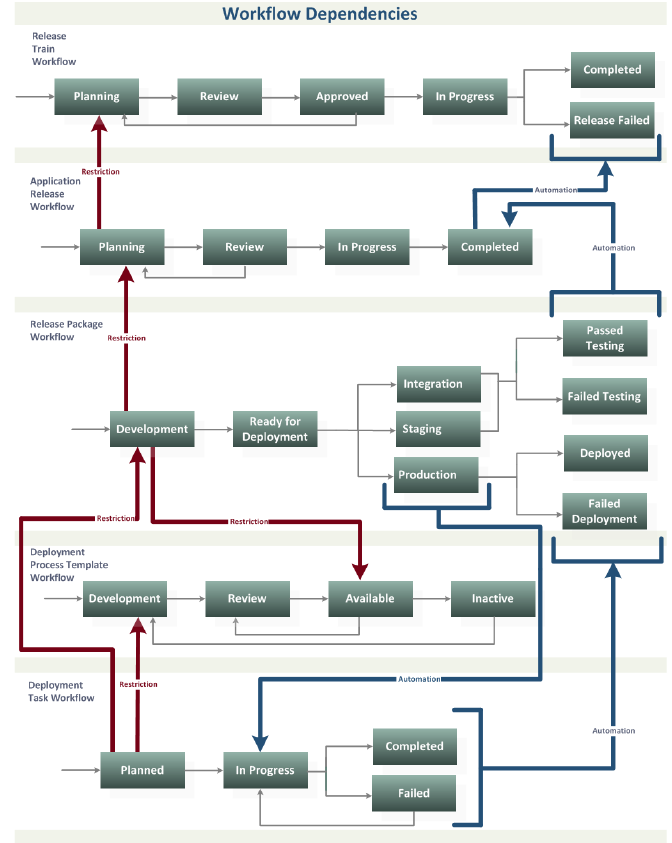
Related Topics