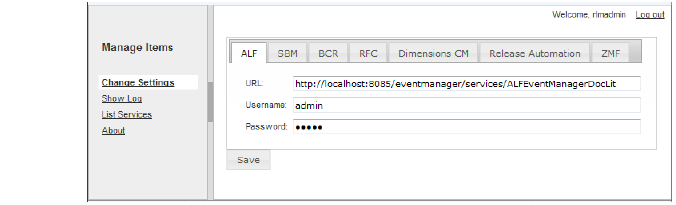
You should have received a Serena Release Manager URL, username, and password from your Serena Release Manager administrator.
To invoke and log in to Serena Release Manager Configurator:
Enter the Serena Release Manager Configurator URL you received from your Serena Release Manager administrator. It will look similar to the following:
http://rlmhost:9095/rlm
The login dialog box appears unless you are already logged in on a shared single sign-on client.
Enter your username and password and then click Log In.
Upon successful login, your Serena Release Manager Configurator appears as shown in the following figure.
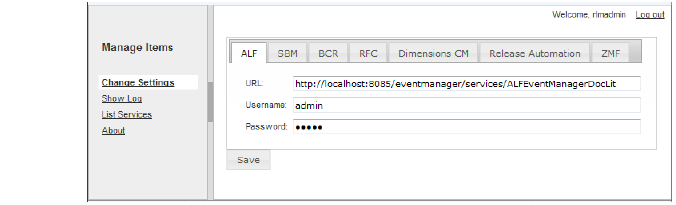
If your login is not successful, please contact your Serena Release Manager administrator.