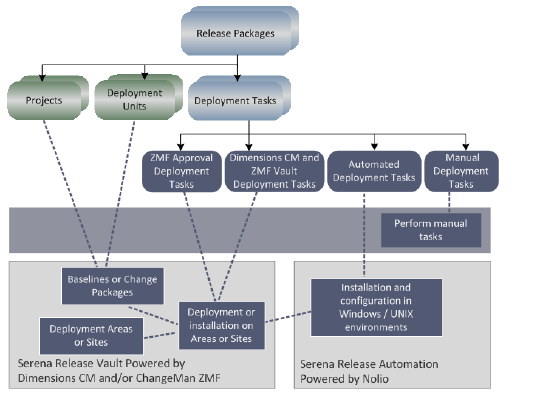
To secure your release deployment and provide an audit trail of changes, Serena Release Manager uses the release vault features of Dimensions CM and ChangeMan ZMF. To automate your release installation and configuration tasks, the default implementation of Serena Release Manager uses Serena Release Automation, powered by Nolio.
Release Packages point to deployment tasks that integrate with release vault and release automation features of integrating products. These deployment tasks automate deployment, installation, and configuration tasks as part of the deployment process.
The flow of information between release control, release vault, and release automation is shown in the following figure.
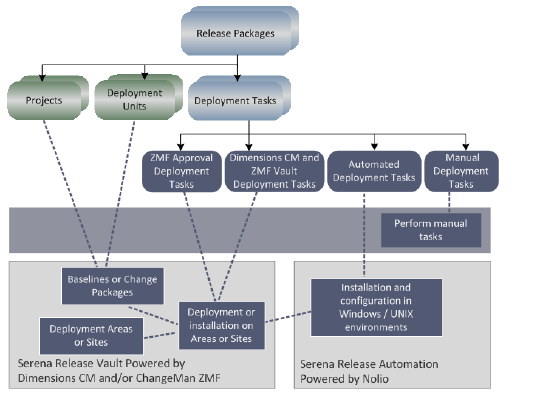
Serena Release Vault not only secures the code, it also copies the deployment units to the environments defined for the deployment units. For example, when using Dimensions CM as the deployment unit provider, baselines are copied to the deployment areas defined for stages in the Global Stage Lifecycle.
The release types and release stages define the purpose of the environments where the deployment units, such as Dimensions CM baselines and ChangeMan ZMF change packages, are to be copied. The deployment tasks define other actions to be done for the deployment, such as approval, vault tasks, and automation tasks. Deployment tasks point to deployment areas in Dimensions CM and sites in ChangeMan ZMF to specify the exact destinations for the deployment units.
Serena Release Automation does the installation and configuration tasks once the deployment units are deployed to a specified deployment area or site for a release stage. For example, for each stage, it might update the registries, update configuration files, and restart Web services according to the deployment task definitions. Later, once a release has reached the production deployment stage, Serena Release Automation could be used to distribute files from a production environment to a large number of designated servers, updating the registries, updating configuration files, and restarting Web services for all of these.