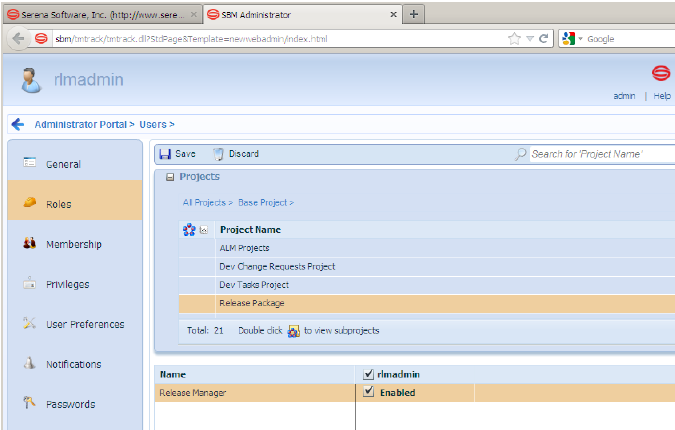
The administrative user must be enabled for all the roles that may have ownership within each of the Serena Release Control projects.
To enable the role for each Serena Release Control project:
In SBM Application Administrator, edit the administrative user. For example, rlmadmin.
In the navigation pane, select Roles.
In the Project tree, expand the sub-projects.
For each project and role that is not enabled for this user, select the user name beside the role which you want to enable for this user. The user name and the Enabled selection boxes are shown. Select Enabled if it is not already selected.
Repeat for each Serena Release Control project and role.
Example
An example of project role assignments for the Release Manager is shown in the following figure.
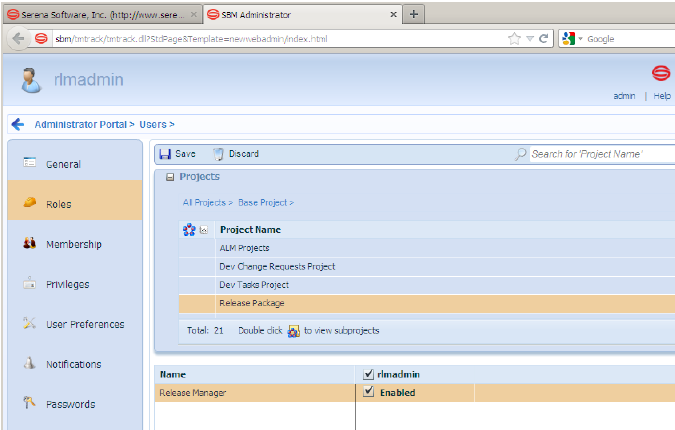
Documentation References
Complete documentation on managing role assignments in SBM is in the Serena Business Manager Application Administrator Guide in "About Roles".