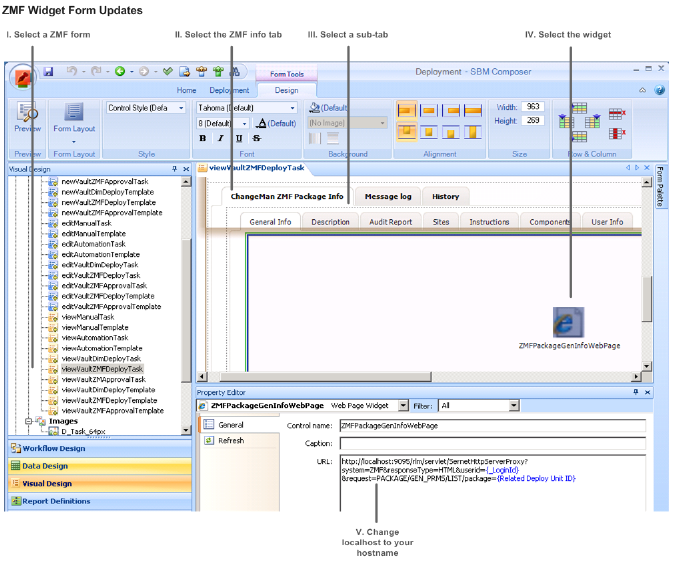
If you are using ChangeMan ZMF for z/OS mainframe release management, you must configure your Serena Release Manager hostname in the ZMF deployment task forms that display ZMF change package information. Otherwise, the ZMF information will not appear when you view ZMF deployment tasks. Change the forms in the SBM Composer as shown in the following figure and procedure.
|
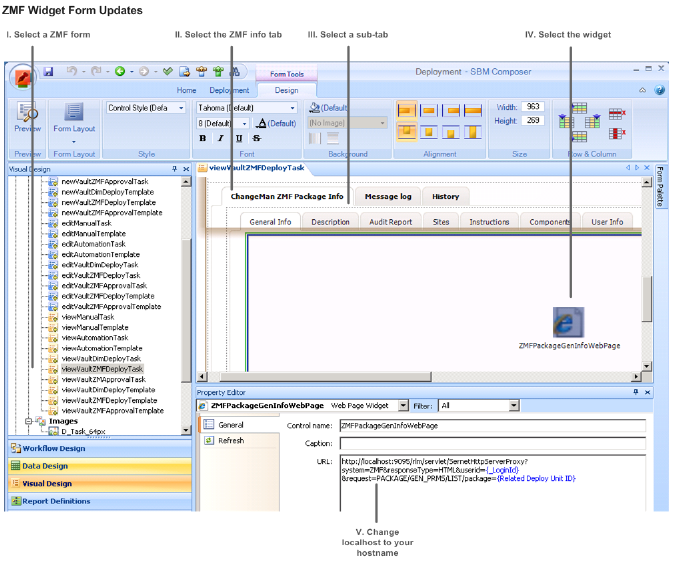
To update the hostname in the ZMF form widgets:
In SBM Composer, open the Deployment process app from the Repository. Choose Overwrite if prompted.
In Visual Design, check out and update the viewVaultZMFDeployTask and viewVaultZMFApprovalTask forms as follows:
Select the form and then select the ZMF Info tab, such as ChangeManZMFPackageInfo.
For each of the sub-tabs, General, Description, AuditReport, Sites, Instructions, Components, and User Info, select the Web page widget, such as ZMFPackageGenInfoWebPage.
In the Property Editor, in the URL for the widget, change localhost to your server hostname.
Save and check in the forms.
|
Related Topics