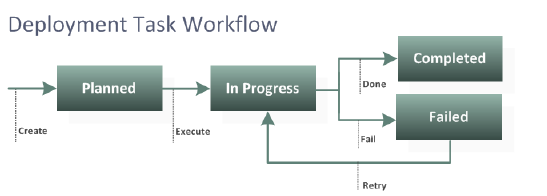
As you work with deployment tasks, you are presented with buttons on the user interface for workflow actions that are available to you. There are separate workflows for each type of task.
The default workflow for a manual deployment task is shown in the following figure.
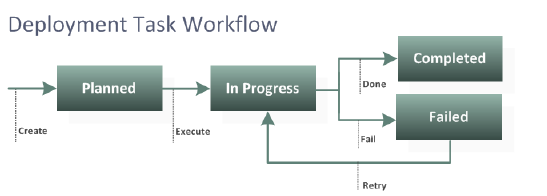
The actions that appear here are:
Create
Execute
Done
Fail
For example, after you execute a manual deployment task, the deployment task goes into the In Progress state, and the deployment task dialog box shows the next available actions, Done and Fail, as shown in the following figure.
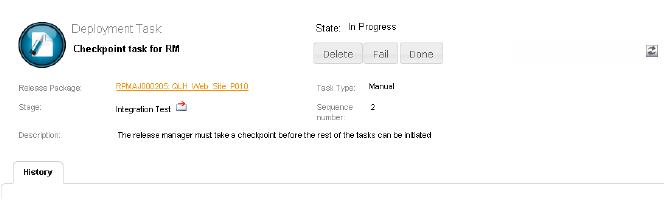
You should click Done if the manual task as successfully been completed or Fail if the manual task has not been successfully completed. Delete is available from any state.