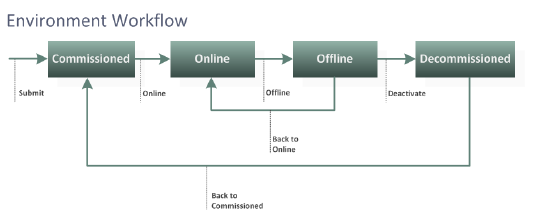
As you work with environments, you are presented with buttons on the user interface for workflow actions that are available to you. The default workflow for an environment is shown in the following figure.
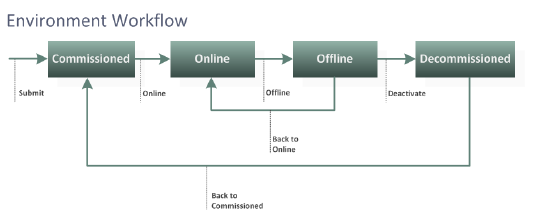
The actions that appear here are:
Submit
Online
Offline
Deactivate
For example, after you submit, or create, an environment, the environment goes into the Commissioned state, and the environment dialog box shows the next action, Online.
When the environment is in the Online state, the environment is considered available for use. When you click Offline, the environment is considered unavailable for use.
From the Offline state you can either click Back to Online to return it to online status or click Deactivate to decommission it and remove it from the list of available environments.
For information on how the workflows in Serena Release Manager work together, see Progressing Releases Through Their Lifecycles .