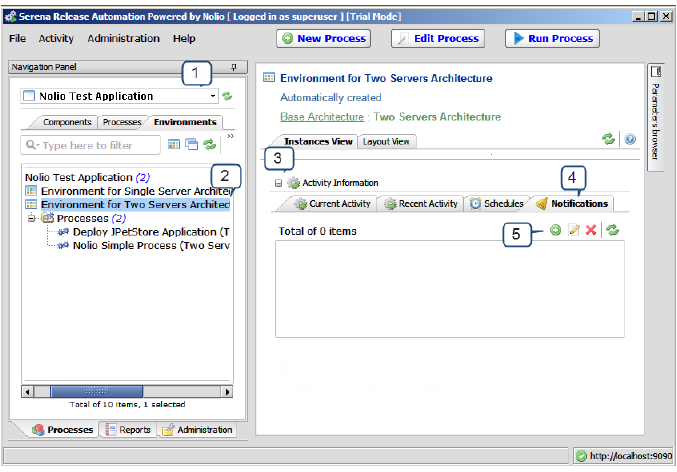
You must update the Serena Release Automation environment notifications for each application to tell Serena Release Automation the events about which to notify Serena Release Manager.
Serena Release Automation Center is shown in the following figure.
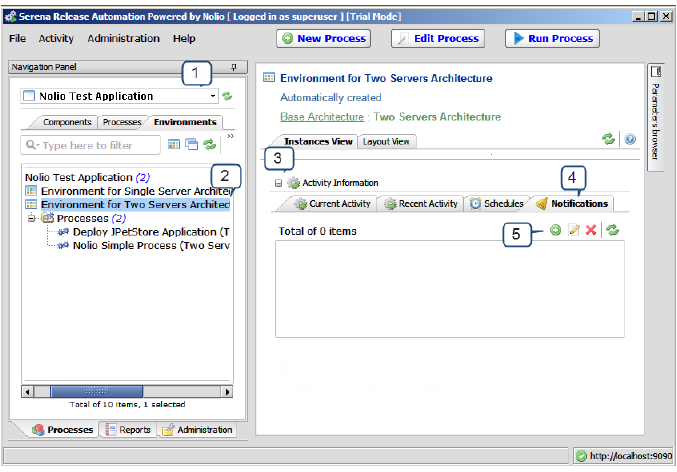
To configure Serena Release Automation environment notification:
From Serena Release Automation Center, for each application, select the application.
For each environment, select the environment.
Expand the Activity Information section.
Select the Notifications tab.
Click the Add or modify notification settings button.
The Edit Environment Notification dialog box appears.
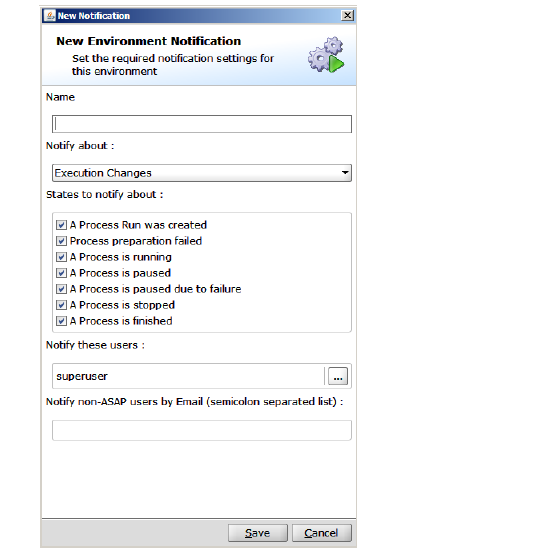
Select the States to notify about as shown in the preceding figure.
Click Save.