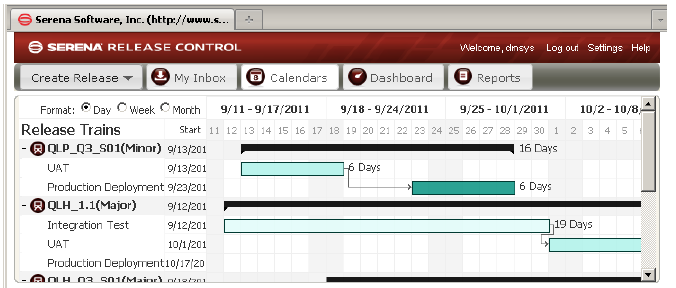
You can view and select from lists of release trains from My Inbox, Calendars, and Reports pages and from child application releases.
Release train scheduling information is displayed in the Serena Release Control user interface through a visual Gantt-style calendar as shown in the following figure.
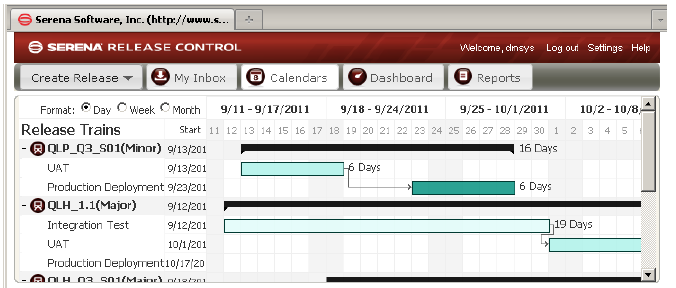
The release calendar shows all the release trains that have been created. The display of each release train on the calendar shows the stage schedule for the release train.
You can do the following:
View a list of release trains with their stage schedules.
Select a release train to view and work with that particular release train.
Scroll right in the calendar to see release trains scheduled in the future.
See the date range for a stage in hover text by moving your cursor over a stage bar in the chart.
Select time periods of Day, Week, Month, or Quarter by clicking the selections below the calendar.
From any pages or views that list release trains, you can select a release train to invoke the Release Train view. From the Release Train view, you can view and edit the release train details and associations.
From the Release Train dialog box you can update the dates for stages specified within the release train. You can update schedules only if the release train is in a state in which editing of the schedule is allowed, such as Planning.