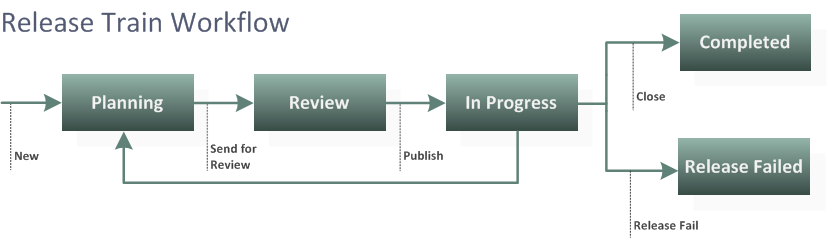
As you work with release trains, you are presented with buttons on the user interface for workflow actions that are available to you. A simplified representation of the default workflow for a release train is shown in the following figure.
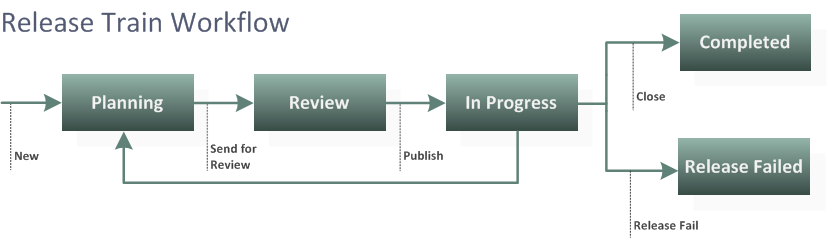
The actions that appear here are:
New (create)
Send for Review
Publish
Close
Release Fail
For example, after you create a new release train, the release train goes into the Planning state, and the Release Train dialog box shows the next action, Send for Review, as shown in the following figure.
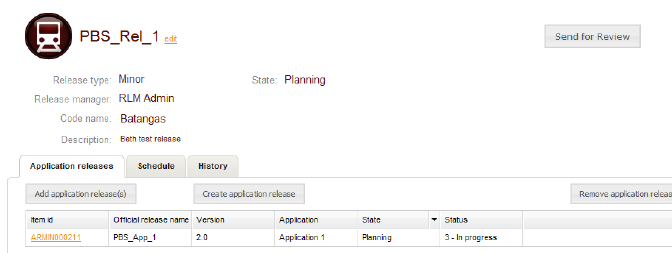
For information on how the workflows in Serena Release Control work together, see Progressing Releases Through Their Lifecycles .