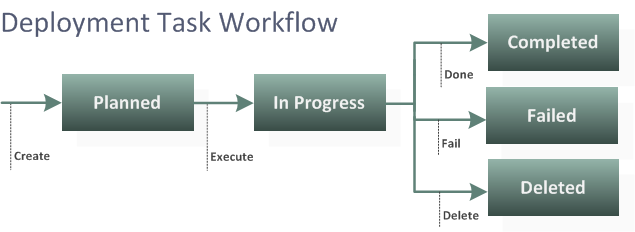
As you work with deployment tasks, you are presented with buttons on the user interface for workflow actions that are available to you. There are separate workflows for manual, vault, and automation tasks.
The default workflow for a manual deployment task is shown in the following figure.
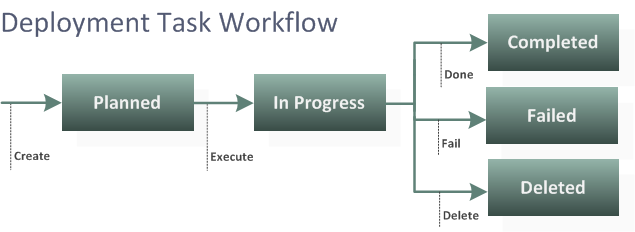
The actions that appear here are:
Create
Execute
Done
Fail
Delete
The workflows for vault and automation deployment tasks are the same as that of the manual deployment task except that the Done and Fail actions are done automatically based on the results of the task execution in Release Vault or Release Automation.
For example, after you execute a manual deployment task, the deployment task goes into the In Progress state, and the deployment task dialog box shows the next available actions, Done, Fail, and Delete, as shown in the following figure.
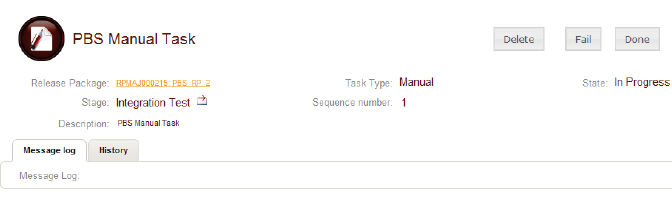
You should click Done if the manual task as successfully been completed or Fail if the manual task has not been successfully completed. Delete is also available for deployment tasks that are still active but which are no longer needed to deploy a release package.
For information on how the workflows in Serena Release Control work together, see Progressing Releases Through Their Lifecycles .