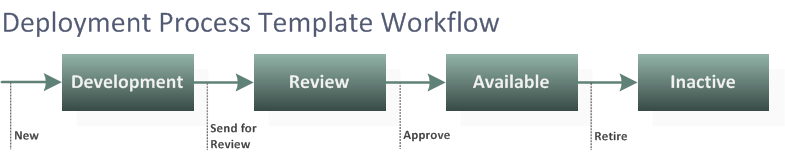
As you work with deployment process templates, you are presented with buttons on the user interface for workflow actions that are available to you. The default workflow for a deployment process template is shown in the following figure.
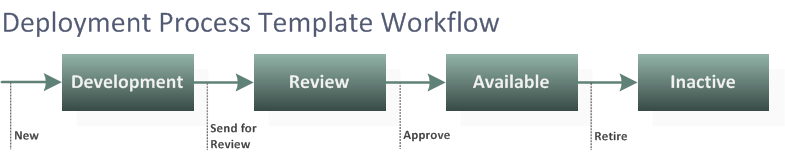
The actions that appear here are:
New
Send for Review
Approve
Retire
For example, after you create a deployment process template, the deployment process template goes into the Development state, and the deployment process template dialog box shows the next action, Send for Review.
When the deployment process template is in the Development state, designated owners create deployment tasks for a stage of the application release. Once you click Send for Review, the deployment process template is ready to be approved.
If you need to change the deployment tasks associated with the deployment process template, you’ll need to click Back to Development, make the changes while it is in the Development state, and again click Send for Review to have the additional changes reviewed.
The designated reviewer clicks Approve to approve the deployment process template and it becomes Available. In this state, it can be applied to a release package, so that its associated deployment tasks are copied to the corresponding stage of the release package.
For information on how the workflows in Serena Release Control work together, see Progressing Releases Through Their Lifecycles .