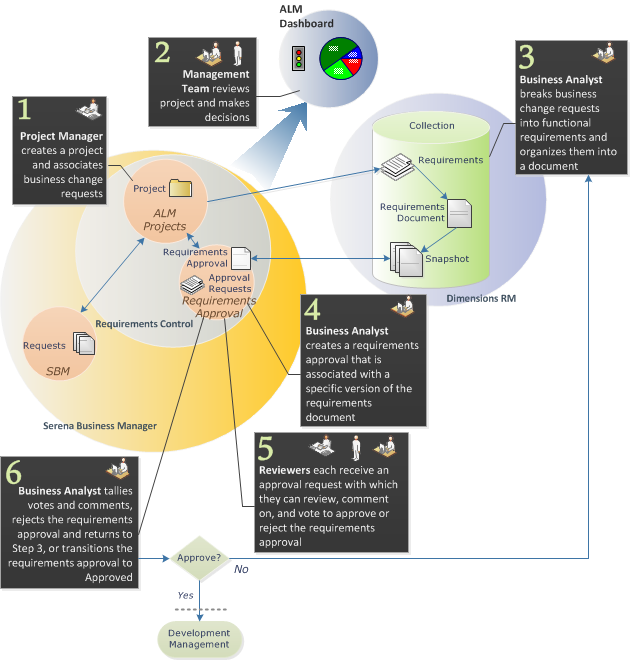
The components included in Serena Requirements Manager work together as outlined in the following diagram.
This represents the standard, non-customized out-of-box configuration. Your implementation may be customized and differ significantly from that depicted here, but the general principals are the same.
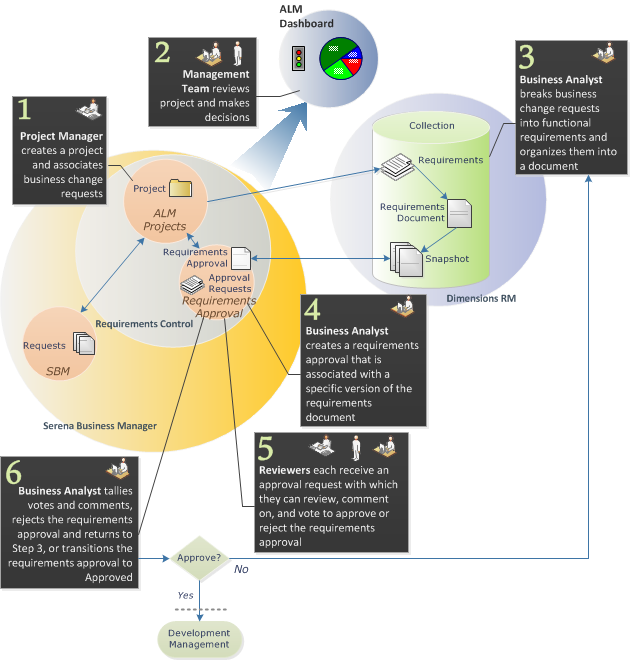
The following table elaborates on the steps in the diagram above and includes references to more detailed information.
| Step | Description |
|---|---|
| 1 |
At the beginning of a project, a project manager uses the ALM Projects process application in Requirements Control (running on Serena Business Manager) to create a new project. This is typically in response to incoming demand, such as a request for a new feature or a defect fix. In the example diagram, these requests originate from Serena Business Manager (SBM). This project is associated with a new (empty) or existing collection in Dimensions RM. |
| 2 |
At any point during a project’s lifecycle, leads, managers, executives, and others may consult Serena ALM Dashboard to review project status and key performance indicators (KPIs). The reports displayed here may help decision makers choose the correct path forward when work must be prioritized or re-evaluated. |
| 3 |
The Business Analyst analyzes the requests associated with the project, breaks them down into individual requirements in Dimensions RM, and organizes them into a requirements document. These requirements all belong to the collection associated with the project in Step 1. |
| 4 |
In the Requirements Approval process application, the Business Analyst creates a requirements approval for the Dimensions RM requirements document. This associates the the requirements approval with a specific version (snapshot) of the requirements document. The Business Analyst then selects reviewers and sends them approval requests from the requirements approval. |
| 5 | Using the Requirements Approval process application, reviewers open their approval request, view the requirements document, and add comments or raise change requests against the requirements as needed. They then individually vote to accept, accept with comments, or reject the requirements approval. |
| 6 |
After the reviewers have completed their review or the specified review period has elapsed, the Business Analyst tallies the votes and comments received via the approval requests. If changes must be made to the requirements, the Business Analyst disapproves the requirements approval, revises the requirements, and issues a new requirements approval associated with a new version of the requirements document. Once the requirements approval is accepted by the reviewers, the Business Analyst approves the requirements approval and the approved requirements proceed to the Development Management process (in the case of Serena Development Manager, it would share the same ALM project and have access to all the requests and requirements created up to this point). |