In Quality Center / ALM, select Customize from the Tools menu.
Under Project Entities, edit or add the following fields under Defect.
-
Select the User Fields folder, and add a new string type field called DVM CR ID.
-
Under System Fields, select the following fields in turn and make sure that the History option is enabled:
-
Assigned To
-
Description
-
Detected in Cycle
-
Detected in Release
-
Modified
-
Severity
-
Summary
-
Target Cycle
-
Target Release
Under Project Lists, make the following changes:
-
Select Severity, and set the options to:
-
1
-
2
-
3
-
4
-
-
Select Bug Status, and set the options to:
-
Closed
-
Define Test Cases
-
Fixed
-
New
-
Open
-
Ready for Test
-
Test Cases Defined
-
Test Completed (failed)
-
Test Completed (passed)
-
Testing
Select Project Users, then select the QCConnector user.
Click the Member tab and ensure that the QCConnector user is a member of the TDAdmin and Viewer groups.
Select Workflow, then click the Script Editor link.
In the Script Editor, expand Project Scripts, then select the Common Script node. Add the following to the end of this script.
Function Project_InvokeALF(sEventType, sObjectId)
' Set up parameters:
sUrl = "http://sbm_server:8085/eventmanager/services/ALFEventManagerDocLit"
sProduct = "Event Definition Product Name"
sProdVer = "Event Definition Version"
sProdInst = "Event Definition Product Instance"
sObjectType = "Event Definition Object Type"
sUsername = "QCconnector"
sPassword = "ttqc"
sSoapAction = """"""
' Set up soap query:
sXml = "<env:Envelope " _
& "xmlns:env=""http://schemas.xmlsoap.org/soap/envelope/"" " _
& "xmlns:xsd=""http://www.w3.org/2001/XMLSchema"" " _
& "xmlns:xsi=""http://www.w3.org/2001/XMLSchema-instance"" " _
& "xmlns:ns=""http://www.eclipse.org/alf/schema/EventBase/1"">" _
& "<env:Body>" _
& "<ns:ALFEventNoticeDoc>" _
& "<ns:Base>" _
& "<ns:EventId>" & sEventType & "</ns:EventId>" _
& "<ns:Timestamp xsi:nil=""true"" />" _
& "<ns:EventType>" & sEventType & "</ns:EventType>" _
& "<ns:ObjectType>" & sObjectType & "</ns:ObjectType>" _
& "<ns:ObjectId>" & sObjectId & "</ns:ObjectId>" _
& "<ns:Source>" _
& "<ns:Product>" & sProduct & "</ns:Product>" _
& "<ns:ProductVersion>" & sProdVer & "</ns:ProductVersion>" _
& "<ns:ProductInstance>" & sProdInst & "</ns:ProductInstance>" _
& "</ns:Source>" _
& "<ns:User>" _
& "<ns:ALFSecurity>" _
& "<ns:UsernameToken>" _
& "<ns:Username>" & sUsername & "</ns:Username>" _
& "<ns:Password>" & sPassword & "</ns:Password>" _
& "</ns:UsernameToken>" _
& "</ns:ALFSecurity>" _
& "</ns:User>" _
& "</ns:Base>" _
& "<ns:Extension>" _
& "<ns:QCDomain>" & DomainName & "</ns:QCDomain>" _
& "<ns:QCProject>" & ProjectName & "</ns:QCProject>" _
& "<ns:QCUser>" & UserName & "</ns:QCUser>" _
& "</ns:Extension>" _
& "</ns:ALFEventNoticeDoc>" _
& "</env:Body>" _
& "</env:Envelope>"
' Create objects to DOMDocument and XMLHTTP:
set objDom = CreateObject("MSXML2.DOMDocument")
set objXmlHttp = CreateObject("MSXML2.XMLHTTP")
' Load XML:
objDom.async = False
objDom.loadXML sXml
' Open the Web service:
objXmlHttp.open "POST", sUrl, False
' Create headings:
objXmlHttp.setRequestHeader "Content-Type", "text/xml; charset=utf-8"
objXmlHttp.setRequestHeader "SOAPAction", sSoapAction
'msgbox "XML Payload = " & sXml
' Send XML command:
objXmlHttp.send objDom.xml
' Get all response text from the Web service:
sRet = objXmlHttp.responseText
' Close object
set objXmlHttp = Nothing
On Error GoTo 0
End Function
On the Script Editor, expand Project Scripts then select Defects module script.
To the very top of this script, add:
Dim ALFEventType
Select the Bug_CanPost statement and add the following after the line starting with: Bug_CanPost:
' For new defect (that was not submitted yet, BG_BUG_ID is always Null
If Bug_Fields("BG_BUG_ID").IsNull Then
ALFEventType = "QCBugCreated"
Else
ALFEventType = "QCBugUpdated"
End If
The resulting screen should look something like the following:
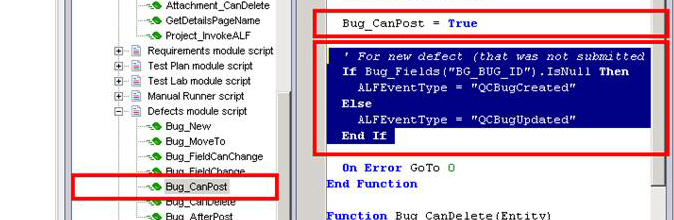
Select the Bug_CanDelete statement and add the following before the End Function line:
Project_InvokeALF "QCBugDeleted", cStr(Bug_Fields("BG_BUG_ID").Value)
Select the Bug_AfterPost statement and add the following line before the End Sub line