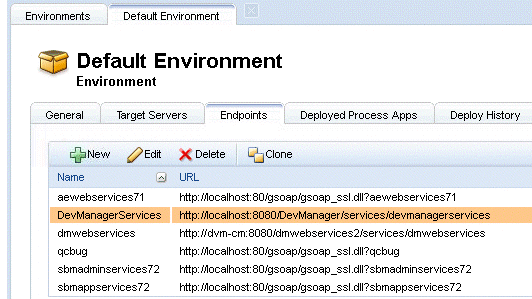
From the SBM Application Administrator navigation pane, click Environments.
Select the environment you used for the promotions.
Select the Endpoints tab.
Some endpoints need to be changed to reference the SBM server name and port number you are using. The dmwebservices endpoint needs changing to reference the Dimensions CM server.
Select DevManagerServices and click the Edit button.
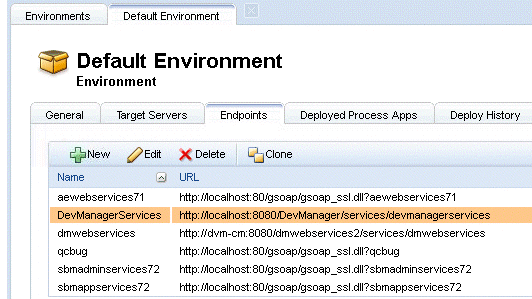
Change the server name to your SBM server, and the port number to the one you are using (default is 8080).
Repeat the same steps for aewebservices, dmwebservices (the server name will be the Dimensions CM server) and for qcbug if you are using Quality Center.
Whenever you update an endpoint, you need to deploy the corresponding process apps. These are:
aewebservices71:
Dev Control Orchestrations
Dev Change Requests
Dev Tasks
Dev Packages
DevManagerServices:
Dev Control Orchestrations
dmwebservices:
Dev Control Orchestrations
qcbug:
QC Connector