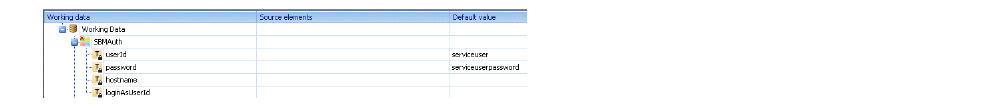Updating the Connection Details in the Workflows
The connection details for SBM in the data mapping for the orchestrations may need to be updated to reference the server and login credentials that you will be using.
The existing settings are:
The values that you will need to enter are the user name and password for the connection user if these are different, and the name of the SBM server if this is not localhost.
To update the Orchestration Workflows
-
Open SBM Composer.
-
Open a process app, for example Dev Change Requests.
-
Select an Orchestration Workflow, for example CheckChildTasksWorkflow.
-
Select Data Mapping in the Property Editor.
-
Under SBMAuth are fields for the authentication details for the SBM server
-
Under SBMAuth, change the default values to the actual server name (if not localhost) and user credentials you will be using:
-
sbmPassword: The password for the connection user
-
sbmPort: The port number of the SBM Server
-
sbmServer: The name of the SBM server. (If this is blank, localhost will be assumed.)
-
sbmUser: The connection user.
Repeat this for each of the orchestration workflows in each process app where there are connection details. Note that he fields appearing may be different for different workflows.
The orchestration workflows that may need updating are:
-
Dev Change Requests Process App
-
CheckChildTasksWorkflow
-
TestingComplete_to_TasksComplete
-
CheckDevTasksWorkflow
-
Dev Control Orchestrations Process App
-
SBM_BuildBaseline
-
CM_BuildComplete
-
SBM_RecreateBaseline_ABL
-
SBM_AutoCreate_RevisedBaseline
-
SBM_Create_Baseline
-
SBM_TaskUpdate
-
CM_TaskUpdate
-
Dev Package Process App
-
Check_Parent_State
-
Update_Parent_Item
-
Dev Tasks Process App
-
Check_Parent_Item
-
Update_Parent_Field
Deploy each process app when you have completed the updates.