Open SBM Composer.
Open the Dev Control Orchestrations process app.
Under Application Links, select DimensionsRequestALFServiceFlow.
Select the General tab in the Property Editor.
Change the Product Instance field to match the Dimensions CM database, server, and connection string.
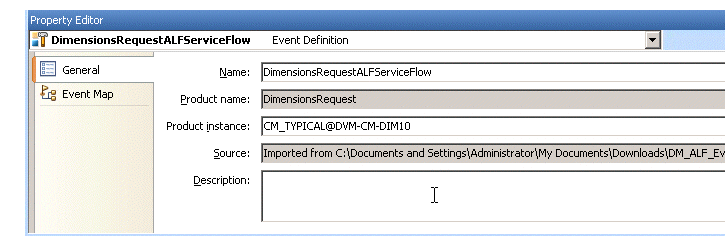
Select a mapping and click Edit
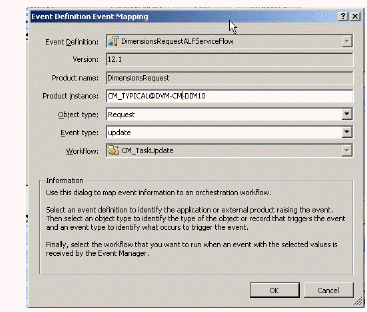
.
Change the string in the Product Instance field to reference the name of your Dimensions CM server and ensure that the database name and connection string are also correct. Click OK. Note: this must be in caps.
Select the DimensionsBaselineALFServiceFlow application link, and repeat the above edits.
Deploy the process apps.