Click Solutions in the navigation pane.
Select the solution and click Open Snapshots.
The list of snapshots appears.
Select a process app and click Promote.
The Summary page appears.
Click on the Destinations field.
The Destinations page appears.
Select the environment you created above.
Click Next.
The Entities page appears.
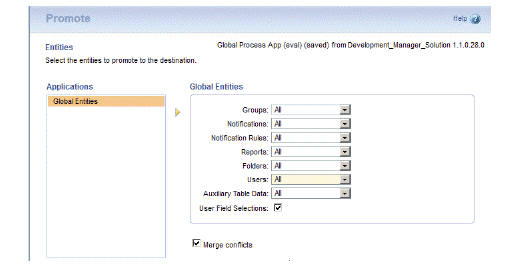
-
Make sure the option Merge Conflicts is selected.
-
For Global Process App (eval) only, select:
Groups: None
Users: None
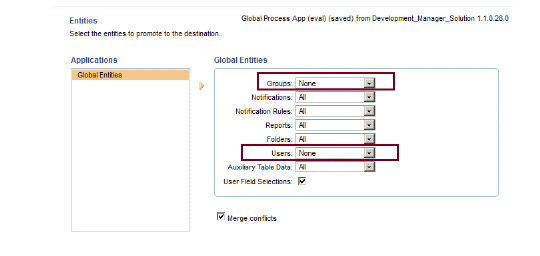
Click Next.
The Mapping page appears.
Click Done.
The Summary page appears.
Note: Make sure Verify endpoints before continuing is not checked.
Click Promote.
The Promotion Started page appears.