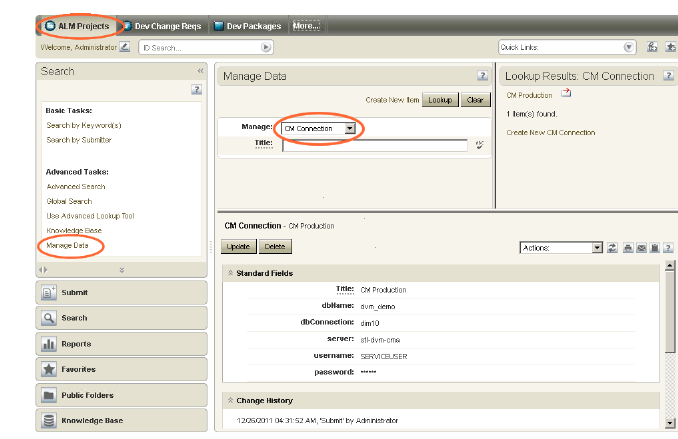Entering the Connection Details for Dimensions CM
The Development Manager applications use an auxiliary table to store the details for the Dimensions CM log in credentials. You will need to enter your specific details.
-
Open the SBM User Workspace by entering:
http://<hostname>/tmtrack/tmtrack.dll?shell=dvm
In a Web browser
-
Log in as a user that has privileges to update the CM Connection table, such as Admin.
-
Open the ALM Projects application.
-
Click Search, and select Manage Data.
-
Select the CM Connection table.
-
Click Lookup.
-
Click the Update button.
-
Specify the connection details for your Dimensions CM instance:
-
Title: Leave this as CM Production
-
dbName: The Dimensions CM database name
-
dbConnection: The Dimensions CM database connection string
-
server: The name of the server where Dimensions CM is installed
-
username: The connection user.
|
|
|
NOTE This must be in caps.
|
|
-
password: The password for the connection user