Open SBM Composer
Open the Process App.
From the Composer menu, select Deploy | Deploy
You may receive a message informing you that certain process apps need to be deployed first.
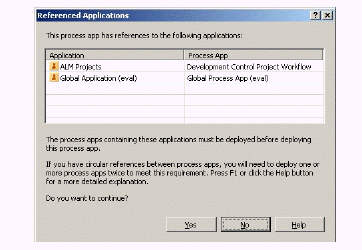
If you have already deployed the applications mentioned, click Yes.
In the Deploy Process App menu, select the environment you created above
Click Deploy.
To view the status of the deployment, see the message list.
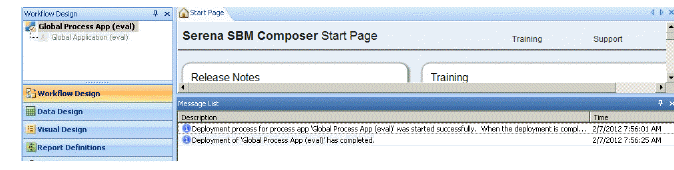
You can also use the Deploy and Quick Deploy buttons on the toolbar.
Check in the elements of the process app by right-clicking it and selecting Check In. Click OK in the Check In dialog box.