Open SBM Configurator.
Select Database Servers.
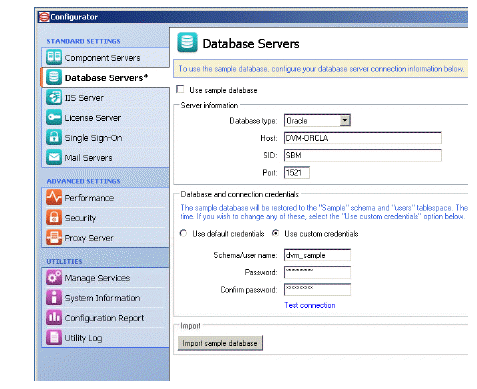
Uncheck Use sample database.
Select Use custom credentials and set the following values:
-
Schema/user name: dvm_sample
-
Password: dvm_sample
Click Test Connection to test the connection.
Click Apply, and click Yes in the dialog box.
Open SBM System Administrator.
Select File | Connect.
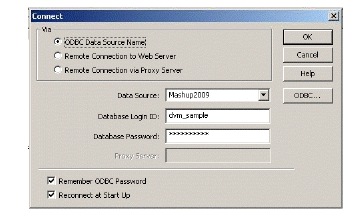
For Oracle:
-
Set Database Login Id: dvm_sample
-
Set Database Password: dvm_sample
For MSSQL:
-
Select the Data Source (If it does not exist, you will need to create it)
-
Set Database Login Id: Your DB admin user name
-
Set Database Password: The admin password
Click OK.