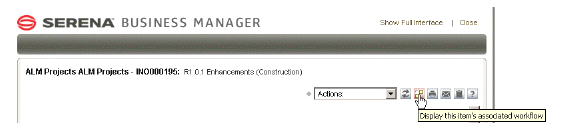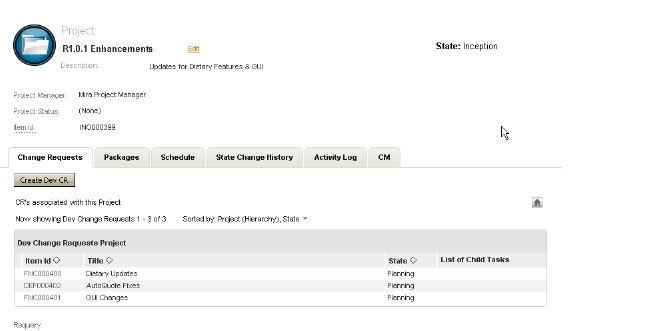
Here we see an example project in ALM Projects. This has three dev change requests associated with it.
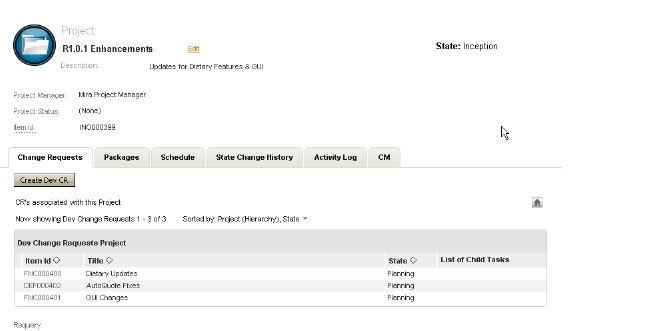
You can transition a project to the next state in the lifecycle by pressing the appropriate transition button, such as Begin Elaboration or Begin Construction. Note that you need the required role, for example Project Manager, to transition the project, otherwise the required button will not be displayed.
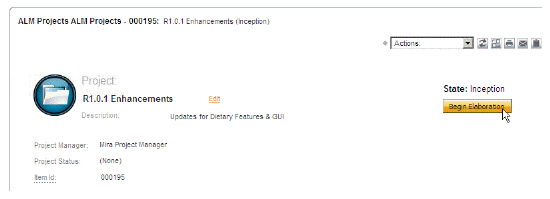
You can update properties for the project by clicking the Edit link. You can also display transition history for the project under State Change History.

To view the workflow of any item, click the Display Workflow button. This will display a graphic of the work file for that type of item.