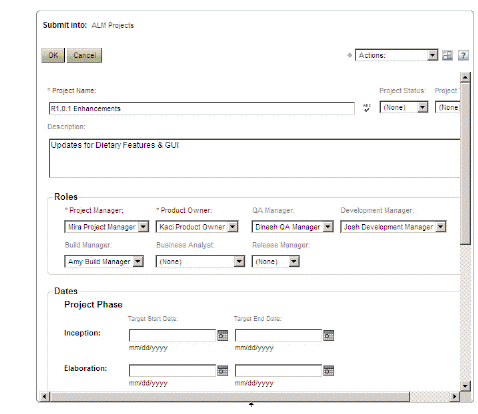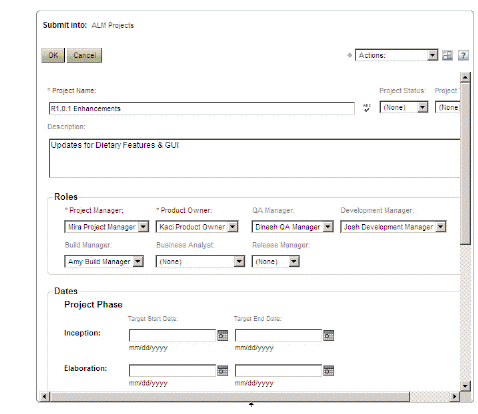
Click Submit to my Preferred Projects from the Submit navigation area on the left to create a new development project.
Note that in the default process application you will need to be logged in as Mira, the Project Manager, to submit a project.
A Submit form appears:
When you create a new project, you set a number of core properties for the project, including:
The type of project from the Item Type list. Out-of-the-box, you can choose Innovation or Operational.
The title and description.
Key users involved with the project, such as the Project Manager, Product Owner, Business Analyst, and Development Manager.
Milestone dates for the project. This includes target start and end dates for each stage in the project, including Inception, Elaboration, Construction, and Transition. You can set actual start and end dates later on as the actual dates are passed
Dimensions CM products and projects or streams to associate with the project. Under CM Settings, click Get CM Products or Get CM Projects/Streams to list available products and projects / streams.
Note that in the default process application you may need to log in as Josh, the Development Manager, after the ALM Project has been created to associate it with a Dimensions CM products product and project/stream